Want to get notified of all questions as they are asked? Update your mail preferences and turn on "Instant Notification."
We have been providing authors and small presses with ebook publishing services since 2010. We offer ebook publishing (creation, formatting, distribution), print on demand services, audiobook creation, editing/proofreading, book/author websites, and even online courses designed to help authors make their books best-sellers. Please let us know how we can help you!
|
|
You just enter your Facebook page URL. For example, mine is https://www.facebook.com/thedrboshow . I got this by going to my Facebook page and copying the URL in the address bar. Once entered, anyone who clicks on the "facebook" icon/link on your website will be taken to your Facebook page. |
| answered on Thursday, Sep 10, 2020 11:06:14 AM by Bo | |
Bo Suggested These Categories |
|
Comments |
|
|
| |