Tracking Your Book and Author Website Promotions
June 07, 2020Categories: Promotion, Marketing

Platforms with Pages. The Podcast of HostingAuthors.com with Tyler Kirk
Platforms with Pages by HostingAuthors.com is your go-to podcast for everything an author needs to succeed when it comes to an author or book website. Join us as we break down essential strategies for building your author brand, growing your readership, and navigating the publishing landscape with confidence.
As a social scientist who frequently analyzes data, I will be the first to admit that web analytics is complicated. Not only is it complicated, but it is a prime example of "TMI" or "too much information," especially for authors running book and author websites. There is, however, one vital metric that you need as an author or publisher if you plan on doing any kind of promotion of your website: the tracking code.
The tracking code, also known as a promotion code, is an ideal way to match your bookstore sales from your website with a particular promotion. This article only applies to those using bookstore feature; that is, selling books directly from your own website and keeping 100% of the proceeds. For more details on setting up the bookstore, see this video from our online course.
Setting Up Your Promotion Code
If you have an established author or prolific author plan, you will have access to your bookstore. You will find the screen to set up promo codes in More > Bookstore > Promotions.
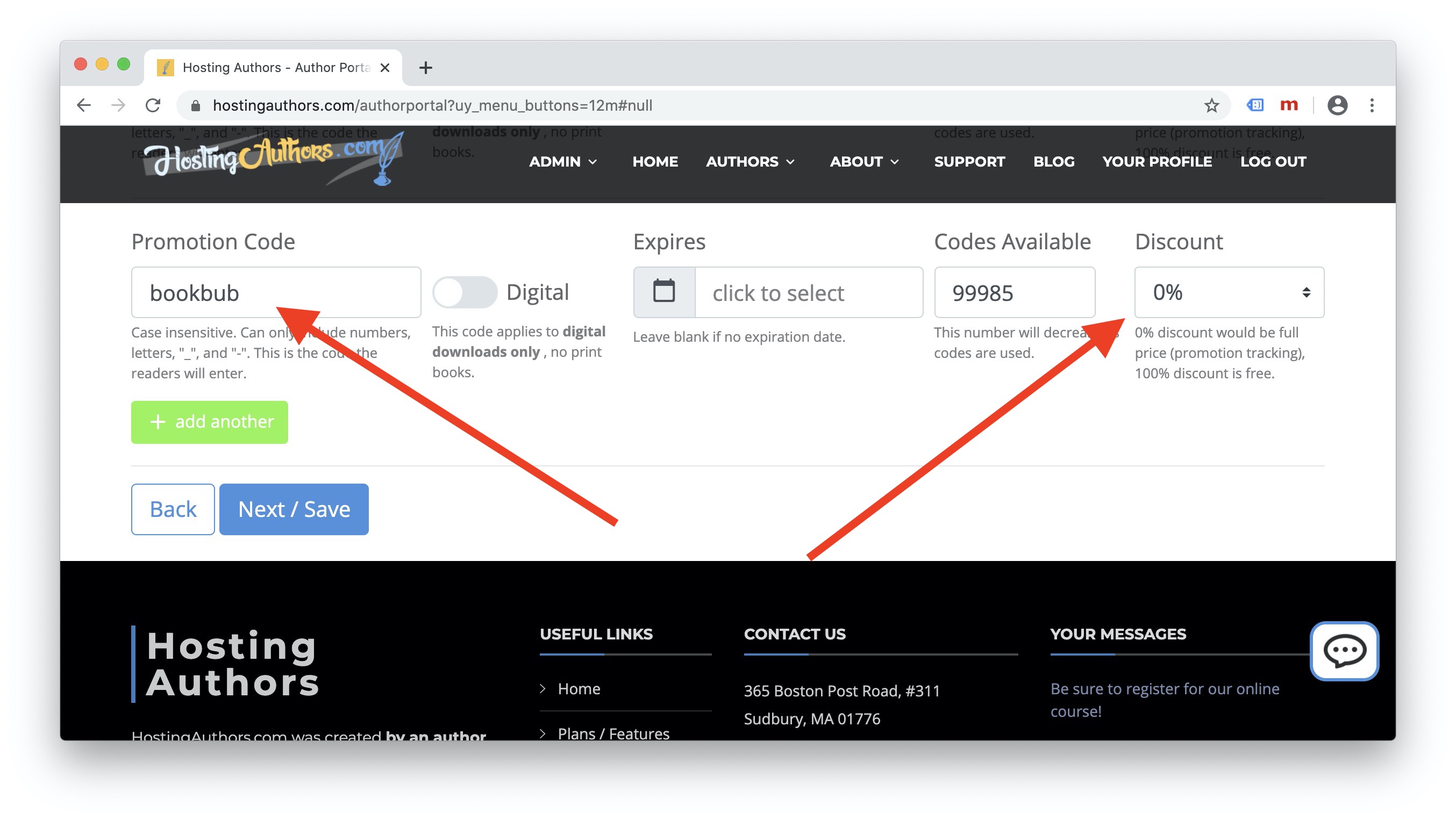
The previously mentioned video goes into detail on setting up different promotions with discounts. Here, I just want to focus on using the promotion code for tracking purposes, meaning no discounts. You just need to create a promotion code, set the discount to "0%," and enter a number of codes available. When you are done, click the "Next / Save" button.
Using Your Promotion Codes with Links
You can tell people to use the promotion code, and they can enter it when checking out from of your bookstore. This works great for podcasts or other situations where there is no link available to click. Assuming you are running Internet-based promotions where you can provide a link, you can attach your promotion code to the URL that you use. This automatically stores the promotion code on the server side and indefinitely associates the code with the IP address of the user. When the user checks out, the promotion code will automatically be entered for them.
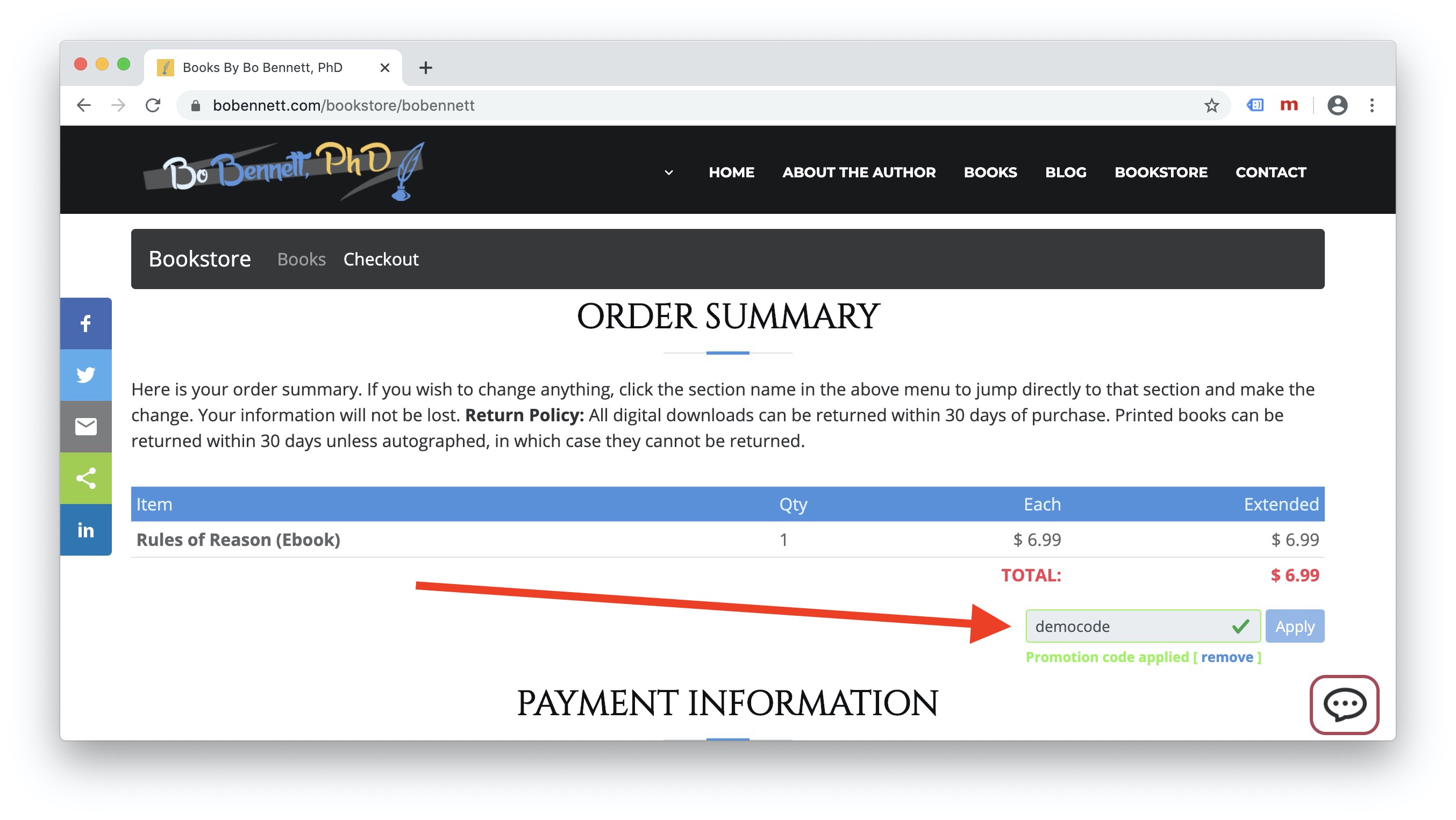
Links
You can use these promotion codes when linking to your book website, your author page, and directly to your bookstore. You can use these links with the hostingauthors.com domain or your own domain. The URLs below begin with the general format then a working example.
When linking directly to your bookstore, you can make the book the user is interested in appear first in the list by adding the book folder name to the URL. See below.
Link To Your Book Website
https://www.hostingauthors.com/books/[YourBookFolderName]/[PromotionCode]
https://www.hostingauthors.com/books/eatmeatordont/democode
Link To Your Author Website
https://www.hostingauthors.com/author/[YourAuthorFolderName]/[PromotionCode]
https://www.hostingauthors.com/author/bobennett/democode
Link To Your Bookstore
https://www.hostingauthors.com/bookstore/[YourAuthorFolderName]/[BookFolderName]/[PromotionCode]
https://www.hostingauthors.com/bookstore/bobennett/rulesofreason/democode
Once a reader orders a book from your bookstore using a promotion code, you will see this in the e-mail receipt as well as in the transaction log. This way, you will have an accurate way to measure the effectiveness of each of your promotions.
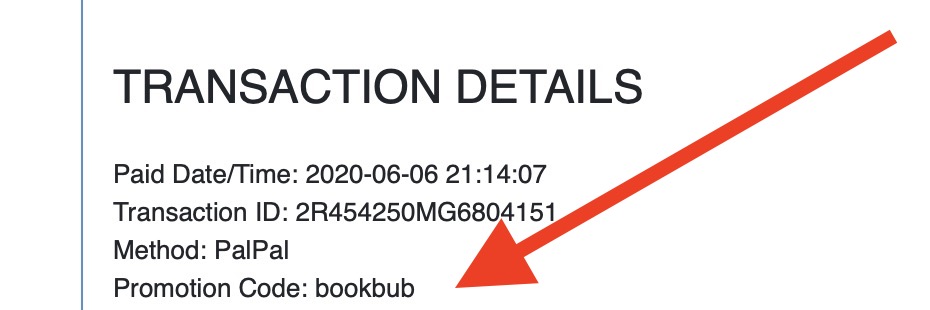
 |
Create Your Author Website Today With HostingAuthors.com – The Perfect Platform for Book Promotion.
|